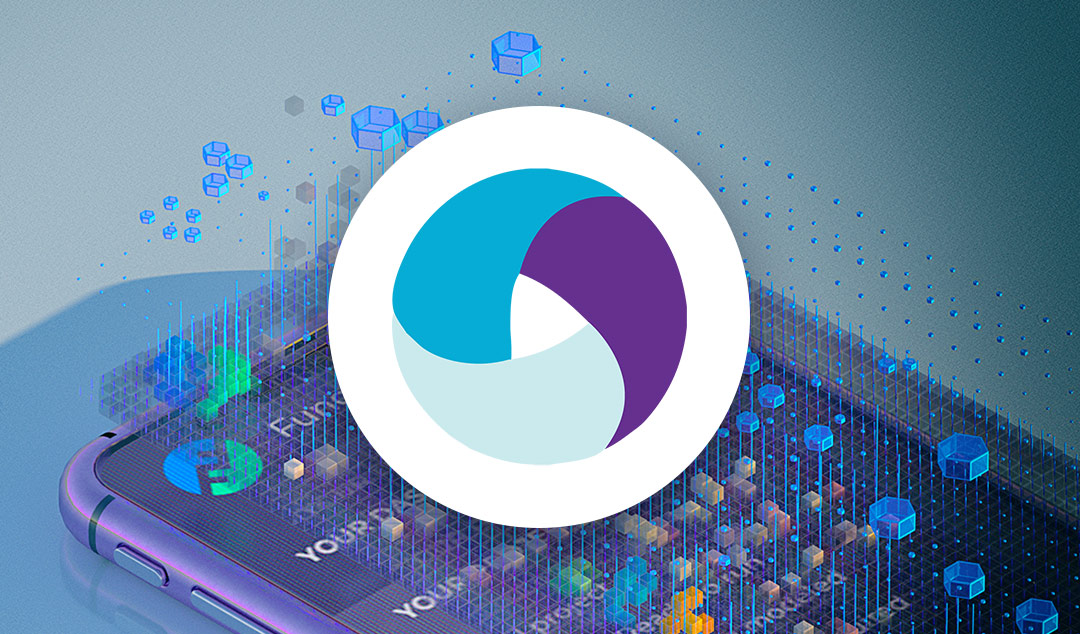Don't Crash the Party: How to Ensure Your App's Stability
Tips to improve and preserve web application stability including good memory management, better error handling, improved software development processes, etc.

According to some studies, more than half of users may uninstall a smartphone app that freezes, crashes or otherwise behaves unexpectedly. There’s no stronger incentive for developers to spend time and money identifying and resolving stability issues. Disappointing users is the swiftest path to app failure.
Note that app stability is not just about an app crashing per se. Even taking too long to load is bound to upset end users and should be tackled with urgency. The following are some handy tips to help you fix common causes of app instability.
Good Memory Management
Poor management of device memory is perhaps the number one reason apps crash. It’s an especially stubborn problem in lower-end smartphones. Some developers will develop an app under the unrealistic assumption that it will be the only one calling upon system resources. Instead, an app should be built in the context of the wider device ecosystem.
The approach a developer should use depends on the target operating system. For instance, the Android OS gives developers substantial freedom in handling memory though this adds a new layer of complexity to the programming. On the other hand, iOS doesn’t cede as much control. That being said, certain elements of memory management are universal e.g. monitor IIS performance.
Better Error Handling
Irrespective of how skilled and thorough a developer is, it’s impossible for them to control how end users or third party applications will behave. For example, a user may lose access to Wifi in the process of transferring a file or they may key in an incorrectly formatted value in a field. How the app reacts under these circumstances is what differentiates mediocre apps from great apps.
These situations won't necessarily cause a crash but the error and exception handling planning by developers can make a great difference for user experience. It’s best practice to terminate any process that causes an error and instantly notify the user. For user-caused errors, the user notification should include a simple description of the error and a brief instruction to correct it.
Better Software Development Process
Though traditional system development has its pros and cons, the newer iterative development techniques have added a new layer of complexity and therefore, problems. Iterative development is similar to the better knownagile development where the developer releases to the market an early version. This is meant to stimulate market interest while soliciting feedback that’ll help improve design, feature, performance, and stability.
Ironically, the iterative process can exacerbate issues due to the need for integration with third-party APIs and services. It’s difficult for developers to keep up with all possible issues affecting a plethora of ever-evolving APIs and OS versions.
To prevent constant crashing, it may be necessary for the developer to stick to the traditional approach, lock down on specific OS and API versions, and release a stable version of the app. New versions can then be released later depending on the extent of changes in the hardware, OS and API environment.
Better Network Management
Certain apps are heavily dependent on network access. Examples include social media apps, news apps, and some games. They’ll require a good internet connection to access data and services. For such apps, poor connectivity can lead to frequent crashes.
Many developers work in environments with high-speed internet and may build apps that inadvertently assume end users have a similarly fast connection. To prevent this disconnect, developers must test such apps on both slow and fast networks to ensure a seamless experience for most users.

Whereas a lot of apps are free to download, only a tiny minority of developers build apps without a profit objective. Whether it's via upfront purchase, in-app purchases or ads, developers want their apps to make money. An app’s unreliability will lead to mass uninstallation which has a negative impact on the bottom line.
By familiarizing yourself with the primary causes of app crashes as well as the recommended solutions, you can make your app more stable and grow its profitability.
"Wendy Dessler is a super-connector who helps businesses find their audience online through outreach, partnerships, and networking. She frequently writes about the latest advancements in digital marketing and focuses her efforts on developing customized blogger outreach plans depending on the industry and competition."