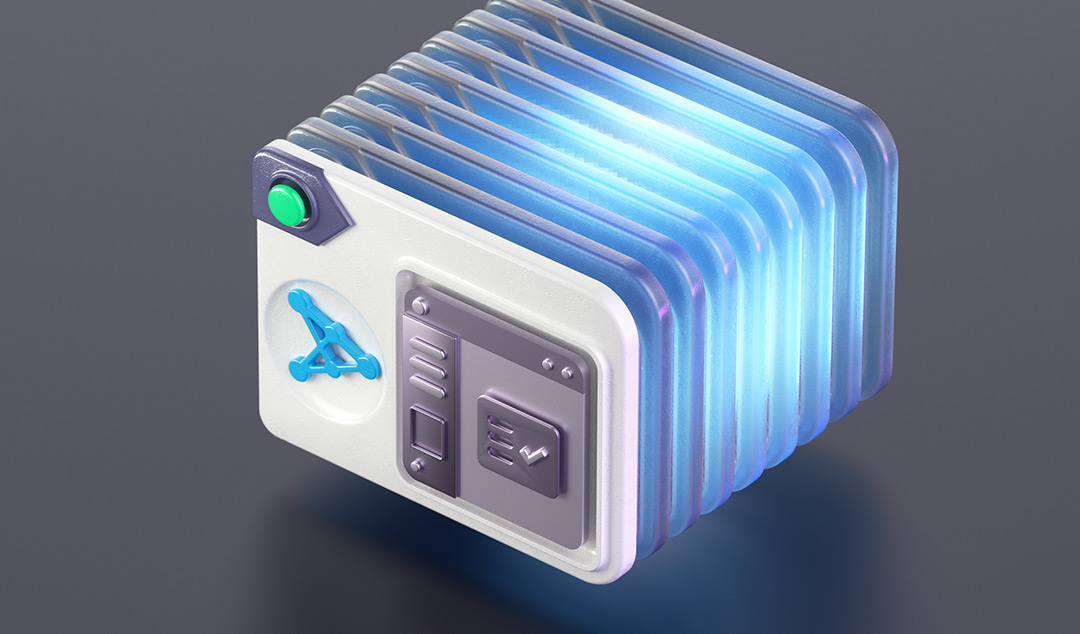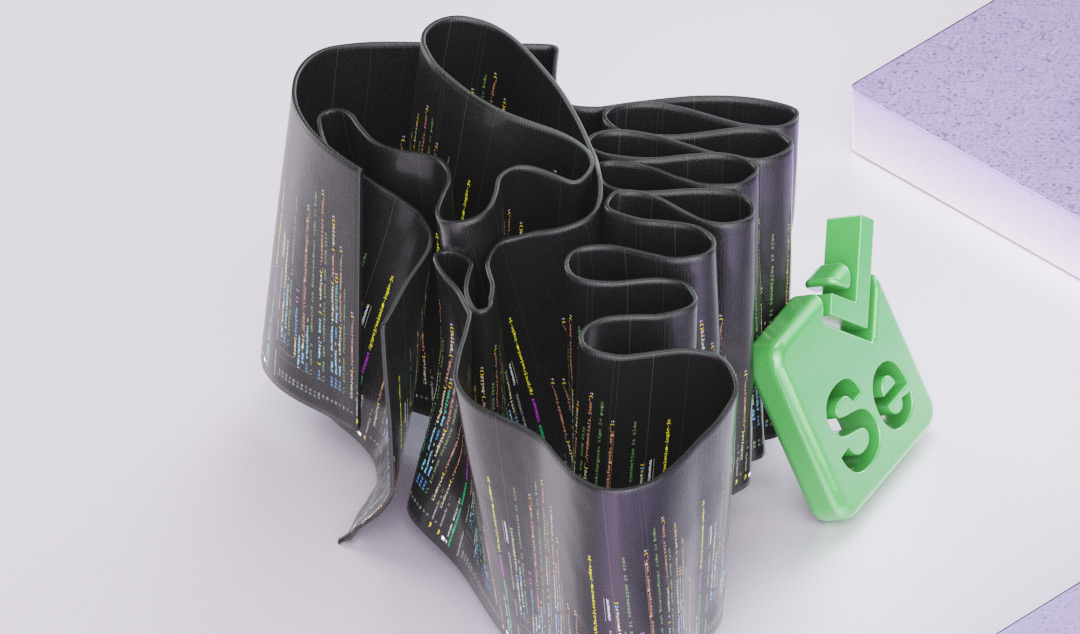Running Tests Locally? Read this First
Let’s take an in-depth look at the requirements for setting up and managing tests on-prem or in a private cloud vs. using the cutting-edge Functionize Test Cloud.

On-Prem
Private Cloud Infrastructure Requirements:
Setting up a local software testing environment requires essential infrastructure.
This can include:
1. Hardware
Depending on the size and complexity of your software, you will need to have appropriate hardware to support your testing environment. This can include:
- Servers, desktops, laptops, mobile devices, and any other hardware that is necessary for testing.
- Networking equipment such as routers, switches, and cables to connect the devices being tested.
- Storage devices such as hard drives or SSDs to store test data and results.
- Monitors and keyboards to allow testers to interact with the testing environment.
- Mobile devices such as phones and tablets if testing on those devices is required.
- Other specialized hardware such as scanners, printers, or industrial equipment if the tests involve using such devices.
2. Network
You will need to have a reliable network in place to support your testing environment. This can include a local area network (LAN) for connecting all of your hardware, as well as internet access for connecting to external resources.
3. Software
You will need to have the necessary software installed on your hardware to support your testing environment. This can include operating systems, database systems, development tools, and any other software that is necessary for testing.
Employees and Departments Involved
The employees and departments involved in a local software testing environment will depend on the size and complexity of your organization, as well as the nature of the software that you are testing.
IT department
This department would be responsible for maintaining and supporting the hardware and software infrastructure of the testing environment, and typically includes individuals with experience in IT and network administration.
DevOps team
The DevOps team would be responsible for implementing and maintaining the tools and processes that support the QA testing process. This may include setting up and configuring testing environments, managing test data, and automating the execution of test cases.
In addition, the DevOps team may be responsible for integrating the testing infrastructure with other tools and systems, such as continuous integration and delivery (CI/CD) platforms and bug-tracking systems. They may also be involved in monitoring and analyzing testing performance, and addressing any issues that arise.
Overall, the role of DevOps in managing a testing infrastructure is to ensure that the testing process is efficient, reliable, and aligned with the overall goals of the development organization.
Maintenance
Maintaining a local software testing environment requires ongoing effort to ensure that all hardware and software is up-to-date and functioning properly. This can include:
- Installing software updates and patches
- Upgrading hardware as necessary
- Monitoring the performance of the testing environment to identify and resolve any issues
- Ensuring that all data is backed up and secure
Security concerns
There are several security concerns that should be considered when setting up and managing a local software testing environment:
Protecting sensitive data
It is important to ensure that any sensitive data that is used in the testing environment is protected from unauthorized access. This can be done by implementing security measures such as encryption, access controls, and network security.
Maintaining physical security
Physical security is also important, as you need to ensure that the hardware and software of the testing environment is protected from unauthorized access or tampering.
Protecting against cyber threats
You should also have measures in place to protect against cyber threats such as viruses, malware, and other types of malicious software.
Ongoing costs
There are several ongoing costs associated with maintaining a local software testing environment, including:
Hardware and software expenses
You will need to budget for the ongoing costs of hardware and software maintenance, including upgrades and replacements.
Personnel costs
You will also need to budget for the personnel costs of maintaining the testing environment, including the salaries of the QA team and any other employees who are involved in the testing process.
Other costs
There may be other costs associated with maintaining a local software testing environment, such as training and professional development for employees, and the costs of contracting with outside vendors for specialized services.
Other areas of consideration
Some other areas of consideration for a local software testing environment are:
Scalability: You will need to consider whether your testing environment is scalable to meet the needs of your organization as it grows.
Flexibility: You will also need to consider whether your testing environment is flexible enough to adapt to changes in your organization or in the software that you are testing.
Integration: It is important to ensure that your testing environment is properly integrated with other systems and processes within your organization.
Private Cloud
While the considerations for managing a private cloud vs. on-prem testing infrastructure have some overlap, there are a few more things to consider for the private cloud setup:
Cloud Infrastructure Requirements
1. Choose a cloud provider.
There are several options available, including Amazon Web Services (AWS), Microsoft Azure, and Google Cloud Platform. Consider factors such as pricing, reliability, and the specific features and services that each provider offers.
2. Select the appropriate hardware and virtualization technology.
This will depend on your specific needs and the resources required to run your tests. Options include physical servers, virtual machines, or containers.
3. Set up networking and connectivity.
You will need to ensure that your QA testing infrastructure is properly connected to your development environment, as well as any other systems or services that it needs to access. This may involve setting up VPNs, firewalls, and other security measures.
Preparation
Set up your test environments. This may involve creating virtual machines or containers for each environment, as well as installing and configuring any necessary software or tools.
Employees and Departments Involved
DevOps / Operations team: The operations team will be responsible for maintaining and managing the infrastructure that supports your QA testing, including hardware, virtualization, and networking. They will also need to ensure that the QA testing environment is properly configured and secured.
Maintenance
Regularly update and patch your QA testing infrastructure.
Data flows through multiple endpoints in your cloud infrastructure, including virtual machines, operating systems, networking equipment, applications and integration interfaces. Regular patches will help to ensure that it is secure and reliable and that it continues to meet your testing needs.
Monitor the performance of your QA testing infrastructure.
The many benefits of private cloud infrastructure include scalability. It’s a way to unlock performance for your applications, but this new scale needs to be monitored to make sure the load is not counterproductive. Monitor the performance of the testing infrastructure to identify any issues or bottlenecks, and to take corrective action as needed.
Regularly review and optimize your QA testing process.
The flexibility that dynamic, elastic and distributed cloud environments offer will likely translate to your infrastructure hosting numerous apps and services. Testing in the cloud means that you have to test against each individual service, turning them on and off, just as it occurs in the real world. Testing a collection of resources, such as dozens of containerized applications, means you have to test each application against every resource as well as each other. This may involve adapting your test cases or test data, or making changes to your test environment.
Security Concerns
Ensure that your QA testing infrastructure is properly secured. This may involve implementing security measures such as firewalls, VPNs, and access controls.
Protect sensitive data. If your QA testing process involves handling sensitive data, you will need to ensure that it is properly protected. This may involve implementing encryption or other security measures.
Regularly review and test your security measures. Cyber threats are a numbers game. Attackers rely on chance and frequently cast wide nets to catch any loopholes or vulnerabilities that might enable them to take advantage. It is important to regularly review and test your security measures.
Functionize Test Cloud
The Functionize Test Cloud is a cloud-first test infrastructure solution that helps DevOps teams reduce complexity and save costs. We don’t move infrastructure to the cloud – our solution is built in the cloud and helps scale testing with no limits.
Scalability
By running tests in the Functionize Test Cloud, you can spin up multiple VMs at once to execute your tests concurrently. If you choose to run 10 tests locally, it will take 10x longer because you can’t run more than one test at the same time. With the Functionize Test Cloud, you can run an unlimited number of parallel tests. This drastically reduces the amount of time you would need to wait for execution results to be ready. This truly allows you to get testing feedback faster, especially since your tests are less likely to break and can run in parallel.
Test Management
Our test management integrations with Xray and TestRail allow you to report all test results from a single place, including traceability to requirements and defects.
CI/CD
Functionize provides multiple ways to integrate with CI tools. Trigger Functionize orchestrations along with your CI build. Orchestrations allow you to run multiple tests against a variety of browsers and platforms. That way, you can run a full smoke test after each build. For builds due to be released, you can automatically trigger the full regression suite. This approach means you are likely to catch bugs as soon as the new code is pushed. In turn, this will make it much easier for developers to fix those bugs.
Monitoring & Alerts
Notify anyone who wants to stay on top of test results. You can update your team for all executions or just failures only. Slack integrations provide a configurable feed of test results. Importantly, test results are incredibly easy to understand thanks to things like our unique slider view. This means anyone can jump in for more details.
Software Lifecycle and Defect Tracking
Functionize integrates with popular software lifecycle and defect tracking tools like Jira, Xray and TestRail, helping to close the gap between developers and testers. Get complete visibility of every issue from when a bug is logged from a test failure to when the fix is tested and signed off. This helps the whole team stay on track. It allows developers to stay on top of new features, enhancements, and bugs. Testers can log bugs and know when to fix them. DevOps can get an instant snapshot of the status of any build or release.
Self-healing Tests
Functionize uses Deep Learning to keep tests resilient and continuously improve them over time. Deep learning means that our machine learning models are trained on such large amounts of data that our technology has independent decision-making. This means that tests run with much higher accuracy using rich contextual data collected from your application under test.
The Functionize Test Cloud equips teams to perform functional, end-to-end, and visual testing, all within a single, intelligent platform, eliminating the need for teams to build and maintain their own testing infrastructure. It auto-provisions virtual machines to run up to tens of thousands of tests in parallel. Using the Functionize Test Cloud means no infrastructure overhead and no need to procure expensive 3rd party providers. No need to burden DevOps engineers with setup or maintenance. Book a demo today to find out more about how Functionize can help you run tests locally!