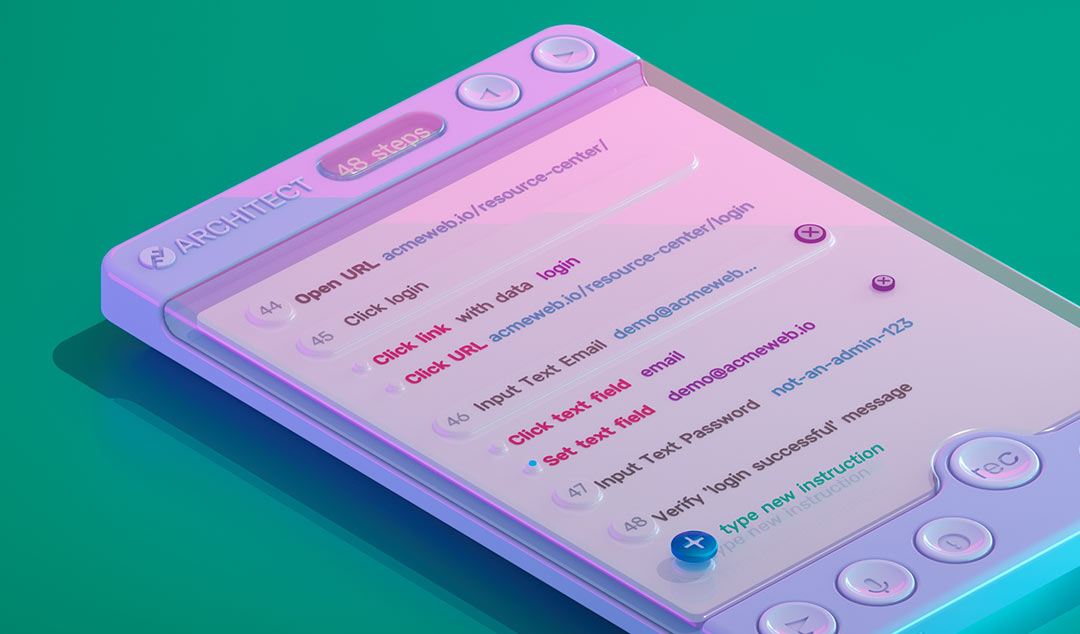Software Functional Testing: A Five-Step Guide
Software functional testing plan is crucial. In the software business, requirments chage rapidly. Short interation are demanded and few resources are available.

In the software business, requirements change rapidly. Shorter iterations are demanded and fewer resources are available. Moreover, maintaining a high-quality product is imperative today as customers are more knowledgeable than ever. Time is of the essence when it comes to cranking out software and doing it in a manner that keeps you ahead of competitors is critical.
It may seem daunting, and in some ways it is, but there are different types of testing to help ensure the quality of an end product. One of the components that helps to keep the ship moving forward is functional testing.
What is Functional Testing?
If a tester is new at the job and unsure of how to initiate testing, functional testing is a solid place to start. In a nutshell, functional testing essentially enables a tester to test the functionality of the software application without any knowledge of code. Functional testing tests the software application against business requirements and establishes when the application is ready for release.
Now, don’t start breathing sighs of relief just yet because functional testing is an ongoing process. Before you start jumping at the bits to test, read this five-step guide to initiating and conducting a functional test. Because when you start to feel overwhelmed, which you may, this will help give you some guidance.
1. Understand User Needs and Pain Points
As with any product, understanding your end users’ needs and pain points is of the utmost importance. In fact, this should be the first place you start before ever running a functional test. Just as a salesperson must have the background knowledge of their company’s marketing campaign, so too must testers with their project. Do your due diligence to know what requirements the end user has when utilizing your product.
2. Create A Test Plan
The idea is simple, create a test plan to lay out and prepare for the various test scenarios you may run into as a tester with your specific project. Writing a test plan forces you to think about the many challenges you will encounter and acts a guide for what to do when those issues occur. For instance, a test plan can specify that the QA department pass bugs found back to the development team before a release – an internal organizational flow for defect management. Additionally, test plans serve as a guide for testers when it comes to the scope of work, tools used, timeline for deliverables, roles and responsibilities, and the objective for each action.
3. Write A Test Case
After you have a test plan in place, the next step is to move forward with writing test cases. Create test cases that give either a “pass” or “fail” result using your analysis from the test plan. Once you have created these test cases, list them in a spreadsheet and document which analysis from your test plan it falls under.

4. Execute Test Case and Measure Results
The next step after writing test cases is to actually execute them based on the predetermined test plan. During execution, it is essential that you compare the actual output with the output that was expected. Any reported difference between these two outputs must be documented as a defect, from most to least important. Be sure to maintain test results for each test case so that when new test code is deployed you can ensure that it is not causing any new defects.
5. Perform Regression Testing
Do you recall when we noted the importance of maintaining test results? Well, this is where it comes in handy – regression testing. Regression testing ensures that code modifications made by the development team have not introduced new defects or changed the functionality of the software application.
Now, sit back, take that breath of relief and get to work testing!